
Open Source For Distributed Energy
Orange Button is a data exchange standard and open source community for the solar+energy storage industry. It enables free data exchange between systems used in the asset lifecycle to decrease costs and drive innovation.
Orange Button is sponsored by the SunSpec Alliance and supported by developers like you.
Community Resources
![]() Join the work group on Tuesdays
Join the work group on Tuesdays
![]() Generate data models and define terms
Generate data models and define terms
![]() Leverage open source and make contributions
Leverage open source and make contributions
Showcase
Orange Button
AHJ Registry
AHJ Registry is a web app and API, based on Orange Button, that identifies Authority Having Jurisdiction by inputing and address or lat/long of future solar installation. Published by SunSpec Alliance.
SolarAPP+
SolarAPP+ reduces install times, reduces project cancellations, and expands access to renewable energy. It utilizes Orange Button information models and integrates AHJ Registry. Published by NREL.
Blu Banyan SolarSuccess
SolarSuccess software is a cloud ERP, CRM, and project management system for the solar industry. It utilizes Orange Button data models and API, and AHJ Registry, to streamline customer integrations.
Orange Button Product Registry
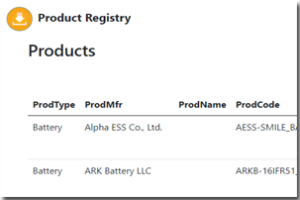
The Product Registry is a web app and API, based on Orange Button, that identifies solar and storage product SKUs and provides a set of standardized data elements about these products. Published by SunSpec Alliance and available in open source. Read more
Using Orange Button Editor
The Open Orange Button Editor is tool for developing taxonomy elements and data models and for exporting unique sets of data models for your application. Orange Button is OpenAPI-compliant and fully interoperable with Swaggerhub.
Accessing Orange Button Taxonomy and Data Models With OB Editor
To access the Orange Button taxonomy and data models for the first time:
- Download Orange Button Taxonomy from GitHub and save it to your system.
- Go to https://openobeditor.sunspec.org/#/
- Click the “+” sign and open the Orange Button Taxonomy file (Master-OB-OpenAPI.json) from your system.
- Explore data model and taxonomy elements by clicking on them. Doing so will open an editing window that displays the attributes and current values of the object.
- After identifying data models that are appropriate for you application, select them and click the “Create Sample JSON” button to download.
- If you want to create new taxonomy elements and data models, either submit a GitHub Issue or come to the Orange Button Work Group on Tuesday.
Join Work Group
The Orange Button Work Group meets every week to ensure that the Orange Button taxonomy, data models, and API continue to address the most compelling use cases in the Distributed Energy (solar + storage) data exchange realm and that the Orange Button web service API continues to evolve to meet the needs of the software development community.
Group Leaders
Jan Rippingale, Blu Banyan
Cliff Hansen, Sandia National Laboratories
Meeting Time
Every Tuesday
11:00 am 11:50 am PST
Join Zoom Meeting
ID: 97629797015
(US) +1 301-715-8592
How To Contribute
License Agreement
The Orange Button project uses the Apache 2.0 license in order to promote commercial adoption.
The Orange Button Work Group meets every week to ensure that the Orange Button taxonomy, data models, and API continue to address the most compelling use cases in the Distributed Energy (solar + storage) data exchange realm and that the Orange Button web service API continues to evolve to meet the needs of the software development community.
Code Contribution
Orange Button is developed as open source on github. Follow the steps outlined below to submit a code contribution.
How to Commit to an Open Source Project
Highlighting some key points as described here.
- Identify the OpenOrangeButton GitHub project of interest.
- Create a fork of the GitHub project and clone it locally.
- Add the forked repository as “origin” and the original repository as “upstream”.
- Create a branch in the clone and make edits in the clone files. Make sure to follow the projects contributing guidelines.
- Save your changes to the clone files.
- Add your changes in git and commit them to the branch. Push the branch to your fork.
- Create a pull request, from your fork, in the appropriate branch.
About
Notable Contributors
 |
 |
The Orange Button Initiative started as a public/private partnership funded by the U.S. Department of Energy, the SunSpec Alliance and more than 350 companies that contributed to its development. Orange Button leverages the idea that solar companies will share data with each other to reduce friction and achieve operational efficiency. The SunSpec Alliance is the original the developer of the technology and the licensee of the Orange Button trademark. Orange Button ® is a registered trademark of the U.S. Department of Energy and is licensed to the SunSpec Alliance.



